5 LinkedIn Optimization Tips Nobody Told You About
LinkedIn is undeniably the best professional platform to showcase your expertise and build your influence. But with over 590 million LinkedIn users (as of 2019), standing out has become quite a challenge.
Assuming you already know the obvious (yes, you need a professional picture), let’s look at some tips that might be new to you.
1. Upload a background image
This is the first thing people see, so it is a great way to make your profile stand out. You can use this space to reinforce your company’s branding image, or to communicate something about yourself such as your passions or specialties.
For best results, use JPG, PNG, or GIF files and images that are 1584 by 396 pixels and under 8 MB in size. Try getting as close as possible to the maximum size so that the image is not blurry.
2. Use keywords in your headline statement
While most people include their actual job title in their headline statement, you can use this space to feature a catchy title.
Limited to 120 characters, it should be used to attract your ideal customer, just like a magazine cover attracts its ideal readers. Some people like to describe what they do and who they help, and some prefer to list multiple titles.
Your #LinkedIn Headline is like a magazine cover Click To TweetTry different things and see what works best depending on the audience you want to attract. Don’t worry, you can still include your current job title in the Experience section, and it does not have to match your headline statement.
To learn more about LinkedIn headlines, read LinkedIn Headline Mistakes You Should Stop Making Right Now.
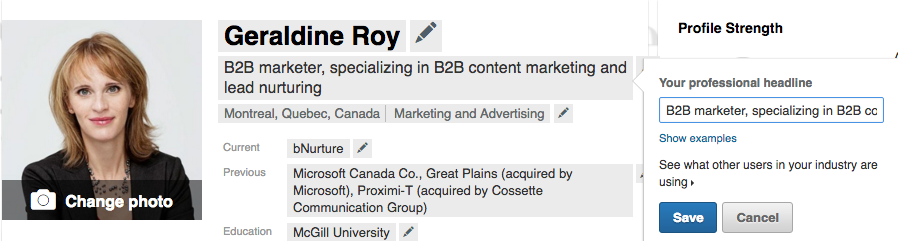
A word about keywords.
You have probably read somewhere that if you include specific keywords in your headline statement, it will improve your profile’s searchability. The theory is that the more you repeat keywords in specific sections of your LinkedIn profile, the higher you will rank in search results for these keywords.
While I am all for including relevant keywords in your headline statement, summary, and current and past work experience, I would advise against keyword stuffing simply for the sake of it, especially in the Experience section. This “dirty trick” will not only make your profile unpleasant to read, it will also in all likelihood hurt your credibility.
3. Change the vanity URLs in your Contact Info
You can add up to three websites in this section.
LinkedIn suggests a number of URL names (also known as anchor text) such as “Company Website,” “Personal Website,” or “Blog,” but don’t miss this opportunity to personalize your vanity URL. Select “Other” and include relevant keywords in your description text.
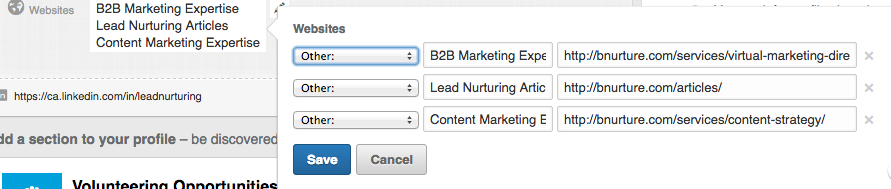
4. Get endorsed for skills that matter
Endorsements boost your credibility. Technically, LinkedIn allows you to add up to 50 skills, but the trick is to select the right skills and to get as many endorsements as you can for your top 10 skills. The maximum number of endorsements is set at 99.
The definition of the right skills depends on your personal goals because they influence LinkedIn search results. You may want to focus on words that your persona is searching for, or skills you are trying to build for career advancement.
Have a look at the LinkedIn profiles of people you admire or people in a similar role to get some inspiration, but only add skills that accurately reflect your competencies.
Once you have identified your top 10 skills, simply drag and drop your skills to change the order in which they appear.
Experiment with new skills, but introduce them progressively. Use your best judgment, as it may look a bit odd if you have zero endorsements for your top three skills.
Unless absolutely necessary, do not delete a skill because you will delete the corresponding endorsements.
On #LinkedIn, only get endorsed for skills that matter. Click To TweetYou should reevaluate the pertinence of your skills at least once a year. This will not only help you get recognized for more skills, but also ensure you emphasize the most important ones for your present role.
One of the best ways to receive endorsements is to endorse other people because once you do, LinkedIn will send an automatic message asking the people you’ve endorsed if they’d like to return the favour. Saying thank you may also deepen your relationships.
5. Jazz up your profile with rich media
Adding rich media to your profile, such as videos, images, PDFs, and PowerPoint presentations, is another valuable way to enhance your profile and express your personality.
You can either upload or link to external files.
For videos, it is often easier to first upload your video on YouTube or Vimeo and then enter the URL in the corresponding box on LinkedIn. If, however, you prefer to upload a video file, make sure it meets the following requirements:
- Supported video formats: ASF, AVI, FLV, MPEG-1, MPEG-4, MKV, QuickTime, WebM, H264/AVC, MP4, VP8, VP9, WMV2, and WMV3
- File size: 75KB (minimum) to 5GB (maximum)
- Video duration: 3 seconds (minimum) to 10 minutes (maximum)
- Video resolution range: 256 x 144 to 4096 x 2304
- Aspect ratio: 1:2:4 – 2:4:1
- Frame rates: 10 fps – 60 fps
- Bit rates: 192 kbps – 30 Mbps
You can add rich media in the LinkedIn Summary, Experience, and Education sections of your profile. Simply select “Edit Profile,” and follow the instructions to showcase your greatest achievements.
Conclusion
Did you know about these LinkedIn profile optimization tips? Which one had the most impact in boosting your LinkedIn profile? Share your thoughts in the comments section!
Don’t forget to subscribe to bNurture’s quarterly newsletter. It’s a guaranteed way to receive valuable input even when you don’t have time to search for it online!
Related Services
-
Social Media Strategy
Let us help you create a documented social media strategy that will bring clarity to your business, increase employee engagement and ultimately help you achieve your objectives faster.
